Ich denke, du meinst:
Code:
vendor/bin/contao-console list -v
Das Ergebnis ist erst einmal positiv:
Code:
Contao Managed Edition 5.3.8 (env: prod, debug: false)
Usage:
command [options] [arguments]
Options:
-h, --help Display help for the given command. When no command is given display help for the list command
-q, --quiet Do not output any message
-V, --version Display this application version
--ansi|--no-ansi Force (or disable --no-ansi) ANSI output
-n, --no-interaction Do not ask any interactive question
-e, --env=ENV The Environment name. [default: "prod"]
--profile Enables profiling (requires debug).
-v|vv|vvv, --verbose Increase the verbosity of messages: 1 for normal output, 2 for more verbose output and 3 for debug
Available commands:
about Display information about the current project
completion Dump the shell completion script
help Display help for a command
list List commands
assets
assets:install Install bundle's web assets under a public directory
cache
cache:clear Clear the cache
cache:pool:clear Clear cache pools
cache:pool:delete Delete an item from a cache pool
cache:pool:invalidate-tags Invalidate cache tags for all or a specific pool
cache:pool:list List available cache pools
cache:pool:prune Prune cache pools
cache:warmup Warm up an empty cache
config
config:dump-reference Dump the default configuration for an extension
contao
contao:automator Runs automator tasks on the command line.
contao:backup:create Creates a new database backup.
contao:backup:list Lists the existing database backups.
contao:backup:restore Restores a database backup.
contao:crawl Crawls the Contao root pages with the desired subscribers.
contao:cron Runs cron jobs on the command line.
contao:cron:list Lists all available cron jobs and their intervals.
contao:filesync Synchronizes the registered DBAFS with the virtual filesystem.
contao:install Installs the required Contao directories.
contao:maintenance-mode Changes the state of the system maintenance mode.
contao:migrate Executes migrations and updates the database schema.
contao:resize-images Resizes deferred images that have not been processed yet.
contao:setup Sets up a Contao Managed Edition. This command will be run when executing the "contao-setup" binary.
contao:supervise-workers Supervises the Contao workers.
contao:symlinks Symlinks the public resources into the public directory.
contao:user:create Create a new Contao back end user.
contao:user:list Lists Contao back end users.
contao:user:password Changes the password of a Contao back end user.
dbal
dbal:run-sql Executes arbitrary SQL directly from the command line.
debug
debug:autowiring List classes/interfaces you can use for autowiring
debug:config Dump the current configuration for an extension
debug:container Display current services for an application
debug:contao-twig Displays the Contao template hierarchy.
debug:dca Dumps the DCA configuration for a table.
debug:dotenv List all dotenv files with variables and values
debug:event-dispatcher Display configured listeners for an application
debug:firewall Display information about your security firewall(s)
debug:fragments Displays the fragment controller configuration.
debug:messenger List messages you can dispatch using the message buses
debug:pages Displays the page controller configuration.
debug:plugins Displays the Contao Manager plugin configurations.
debug:router Display current routes for an application
debug:translation Display translation messages information
debug:twig Show a list of twig functions, filters, globals and tests
doctrine
doctrine:cache:clear-collection-region Clear a second-level cache collection region
doctrine:cache:clear-entity-region Clear a second-level cache entity region
doctrine:cache:clear-metadata Clear all metadata cache of the various cache drivers
doctrine:cache:clear-query Clear all query cache of the various cache drivers
doctrine:cache:clear-query-region Clear a second-level cache query region
doctrine:cache:clear-result Clear all result cache of the various cache drivers
doctrine:database:create Creates the configured database
doctrine:database:drop Drops the configured database
doctrine:ensure-production-settings Verify that Doctrine is properly configured for a production environment
doctrine:mapping:convert [orm:convert:mapping] Convert mapping information between supported formats
doctrine:mapping:import Imports mapping information from an existing database
doctrine:mapping:info Show basic information about all mapped entities
doctrine:query:dql Executes arbitrary DQL directly from the command line
doctrine:query:sql Executes arbitrary SQL directly from the command line.
doctrine:schema:create Processes the schema and either create it directly on EntityManager Storage Connection or generate the SQL output
doctrine:schema:drop Drop the complete database schema of EntityManager Storage Connection or generate the corresponding SQL output
doctrine:schema:update Executes (or dumps) the SQL needed to update the database schema to match the current mapping metadata
doctrine:schema:validate Validate the mapping files
dotenv
dotenv:dump Compile .env files to .env.local.php
fos
fos:httpcache:clear Clear the HTTP cache.
fos:httpcache:invalidate:path Invalidate cached paths on all configured caching proxies
fos:httpcache:invalidate:regex Invalidate everything matching a regular expression on all configured caching proxies
fos:httpcache:invalidate:tag Invalidate cached content matching the specified tags on all configured caching proxies
fos:httpcache:refresh:path Refresh paths on all configured caching proxies
lint
lint:container Ensure that arguments injected into services match type declarations
lint:twig Lint a Twig template and outputs encountered errors
lint:xliff Lint an XLIFF file and outputs encountered errors
lint:yaml Lint a YAML file and outputs encountered errors
mailer
mailer:test Test Mailer transports by sending an email
messenger
messenger:consume Consume messages
messenger:failed:remove Remove given messages from the failure transport
messenger:failed:retry Retry one or more messages from the failure transport
messenger:failed:show Show one or more messages from the failure transport
messenger:setup-transports Prepare the required infrastructure for the transport
messenger:stats Show the message count for one or more transports
messenger:stop-workers Stop workers after their current message
router
router:match Help debug routes by simulating a path info match
secrets
secrets:decrypt-to-local Decrypt all secrets and stores them in the local vault
secrets:encrypt-from-local Encrypt all local secrets to the vault
secrets:generate-keys Generate new encryption keys
secrets:list List all secrets
secrets:remove Remove a secret from the vault
secrets:set Set a secret in the vault
security
security:hash-password Hash a user password
skeleton
skeleton:install [contao:install-web-dir] Installs the skeleton files of the manager bundle.
translation
translation:extract Extract missing translations keys from code to translation files
translation:pull Pull translations from a given provider.
translation:push Push translations to a given provider.
Aber
Code:
bin/console list -v
bringt das gleiche Ergebnis. Also erst einmal in Ordnung




 Zitieren
Zitieren

 . Was genau möchtest du im Contao Manager machen?
. Was genau möchtest du im Contao Manager machen?

 Für Dinge die man mit html5 und css3 lösen kann, braucht man kein javascript.
Für Dinge die man mit html5 und css3 lösen kann, braucht man kein javascript.


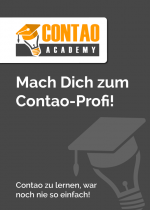




Lesezeichen